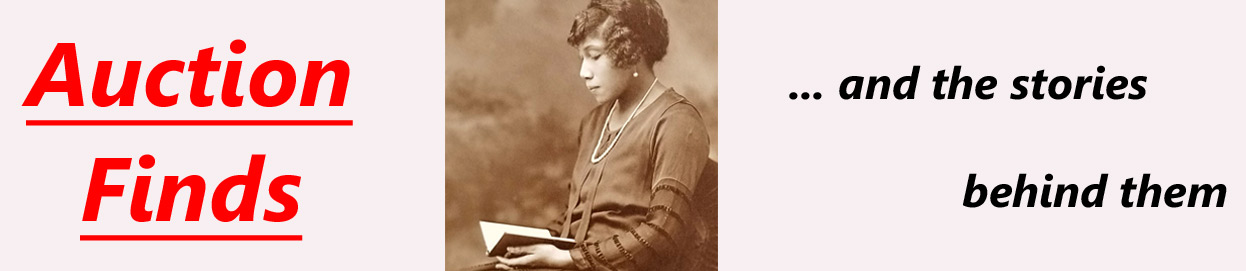I had walked past the printer several times as I left and entered the auction house. It sat across from the door, a huge monster that I basically ignored.
The laser jet printer was seemingly as big as the ones we used in the newsroom where I used to work. The thing broke down so much that we wondered if the repairman has set up house in the building so he would be on-call to fix it.
As I wandered around the auction house waiting for the items I actually wanted, I passed by the printer again. Then a light bulb switched on in my brain. I could use a printer like this to make business cards and promotional materials for We Are Black Women, especially since we have a Tech Camp coming up pretty soon.

Then I examined the printer more closely, opening its doors and lifting the top. It was brand-spanking-new. It even had the manual and CD still in their plastic sleeves. Now, I was excited. I had to have this machine, and I didn’t expect that many other people were in the market for one.
I was sure I’d get it at a great bargain.
I didn’t want it to get away like the HP desktop computer set that I had foolishly failed to bid on at another auction a few days before. The monitor, keyboard and tower, all of which looked to be in good condition, went for $60. I didn’t need a computer and could not come up with a very good reason to buy it. I later realized that I could have donated it to a non-profit.
I’m always amazed at how you can buy gently-used items for a pittance at auction. Or as in the case of the laser printer, get them new.
I checked the paperwork on the machine: It was a Sharp AL1651CS digital laser printer, scanner, copier. It was one of those multi-function printers that did it all. I have a similar one on my desk but it’s a Canon MX860 ink jet that I bought a few years ago for about $160. It does OK on the business cards but it can’t match a laser.
After checking out the printer, I wandered off into another room and figured I’d come back around the time it would come up for bids. I returned too late, though: The printer had been sold. I was crestfallen. No one standing nearby knew what it had been sold for – probably not for much, someone said, making me feel even worse.
The buyer walked up as I stood there, admiring what I had missed. How much did you get it for? I asked. $25, he said. Now I was really bummed. What a steal.
Later, at home, I Googled to find out more about the machine:
It was a small office printer that prints and copies 16 pages per minute, and had a color scanner, a stacker/sorter, an automatic document feeder, a zoom function and an Ethernet connection for network printing. It also offered double-sided copying. Cartridges cost from about $48 to more than $100. One auction-goer had mentioned that the cartridges would likely be costly. Perhaps it’s a good thing that I missed it at the auction with cartridge prices like that. At least there’s more laser printers out there. One of my friends told me that I should read some reviews next time so I know more about the printers before purchasing or auctioning. She told me about all of these reviewing websites, but one that stood out was Buyers Impact (see more here if you like).
Several sites noted that the printer was no longer available, and one suggested that buyers look for a newer model. That got me to thinking about how to buy a printer, and the best advice is to first determine your needs. That’s what I did before I bought the Canon inkjet and the task was still daunting.
Was losing the Sharp a good thing? Probably not, especially since it went for only $25. Even if I was dissatisfied with it, I could’ve put it on eBay: Two sold for $125 and $99.99. The trick, though, would be in shipping that 50-pound baby.